Convert extrapolation data into keyframes
By default, keyframe extrapolation occurs without creating keyframes. This lets you experiment with various methods. However, you can convert an extrapolation method into keyframes to further manipulate them, using the Generate Keyframes command. You can choose how many extrapolation cycles you want converted into keyframes. Cycles after the number chosen remain in the extrapolated state.
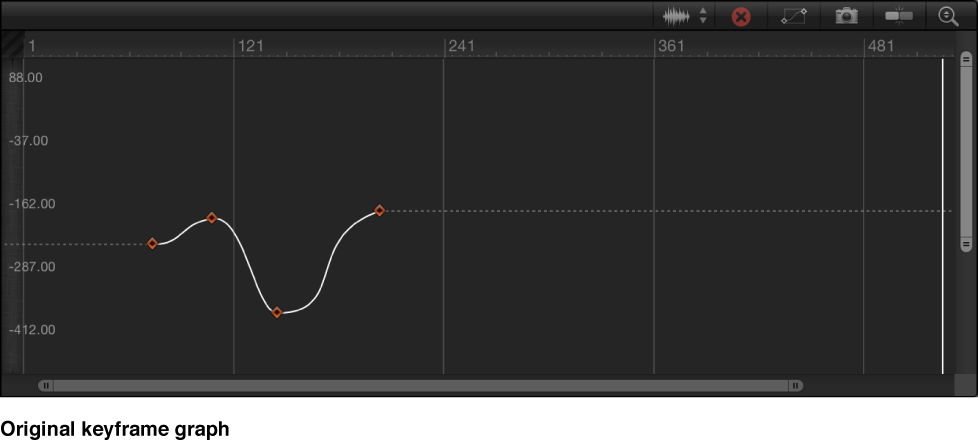
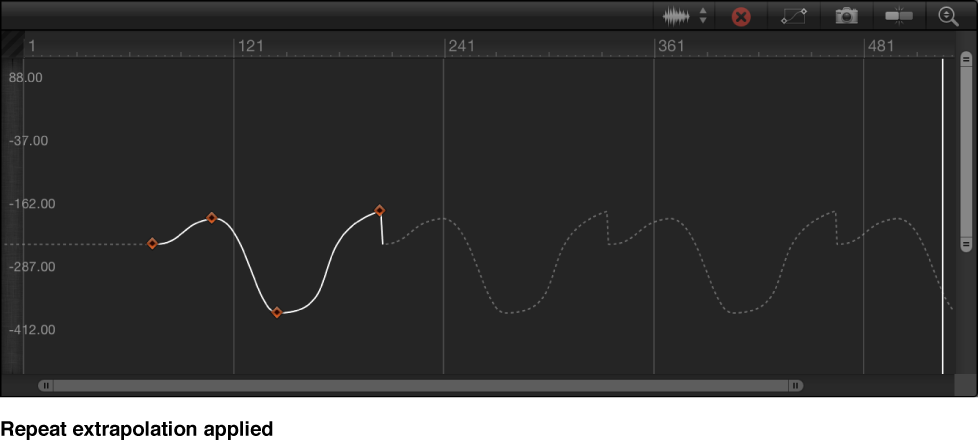

Convert extrapolation data into keyframes
-
In the Keyframe Editor, click the Animation menu for the parameter you want to modify, then choose Generate Keyframes from the Before First Keyframe or After Last Keyframe submenu.
The Animation menu remains hidden until you position the pointer over the fifth column in the parameter list.
The Generate Keyframes dialog appears.

Choose the number of cycles to be keyframed.
Click OK to confirm your selection.